Affordable Malpractice Prevention Powered by Aderant CompuLaw
Download Features and Pricing Guide
-
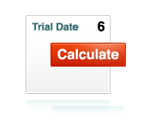 Calculate Court Deadlines
Calculate Court Deadlines
-
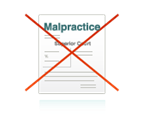 Minimize Risk and Help Avoid the Leading Cause of Malpractice Claims
Minimize Risk and Help Avoid the Leading Cause of Malpractice Claims
-
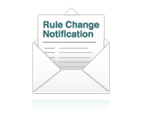 Apply Court Rule Changes
Apply Court Rule Changes
-
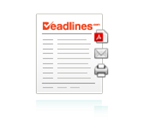 Run Reports of Upcoming Dates
Run Reports of Upcoming Dates
-
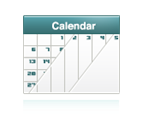 View On-Screen Calendars: Monthly, Weekly and Daily Views
View On-Screen Calendars: Monthly, Weekly and Daily Views
-
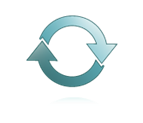 Sync with Outlook or Import iCalendar files
Sync with Outlook or Import iCalendar files
-
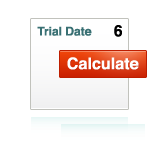
Calculate Court Deadlines
Deadlines.com allows smaller firms to generate deadlines using the same technology that is trusted by over 70% of the top 100 firms in the country- Simply, Accurately and Affordably. Deadlines.c… Learn More
-
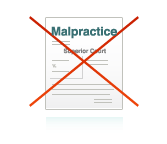
Minimize Risk and Help Avoid the Leading Cause of Malpractice Claims
According to the ABA, calendar-related errors are the leading cause of malpractice claims and over 70% of claims occurred in firms with 5 or fewer attorneys. With Deadlines.com accurately calcul… Learn More
-
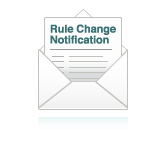
Apply Court Rule Changes
Deadlines.com’s patented Change Notification Service (CNS) immediately notifies users via email if we believe your deadlines have been affected by a change in the court rules. We also provide a… Learn More
-
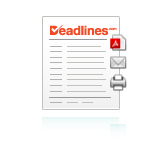
Run Reports of Upcoming Dates
Our View Deadlines page allows you to generate, email and print a variety of reports. Filter your deadlines by case, by event, as well as various date ranges—providing the information at your fi… Learn More
-
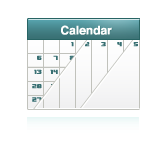
View On-Screen Calendars: Monthly, Weekly and Daily Views
Deadlines.com’s On-Screen Calendars provide graphical views of your deadlines, mobile access to your calendar and an offsite copy of your critical deadlines for disaster recovery procedures—a big… Learn More
-
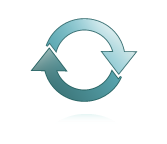
Sync with Outlook or Import iCalendar files
The Outlook Sync can easily add, change, or remove deadlines from your calendar. Anyone assigned to a case can sync case deadlines to their Outlook Calendars, which include optional built-in rem… Learn More
