Affordable Malpractice Prevention Powered by Aderant CompuLawSign Up
Download Features and Pricing Guide
-
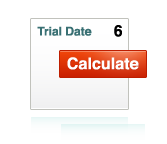
Calculate Court Deadlines
Deadlines.com allows smaller firms to generate deadlines using the same technology that is trusted by over 70% of the top 100 firms in the country- Simply, Accurately and Affordably. Deadlines.com even makes it easy to bill the charges back to your clients as a research fee.
-
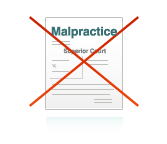
Minimize Risk and Help Avoid the Leading Cause of Malpractice Claims
According to the ABA, calendar-related errors are the leading cause of malpractice claims and over 70% of claims occurred in firms with 5 or fewer attorneys. With Deadlines.com accurately calculating your deadlines, automatically adding them to your calendar and emailing you reminders—you can greatly reduce your risk. Many professional liability insurance carriers even offer discounts to users of Deadlines.com in the form of risk management credits.
-
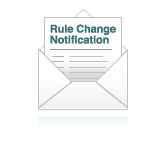
Apply Court Rule Changes
Deadlines.com’s patented Change Notification Service (CNS) immediately notifies users via email if we believe your deadlines have been affected by a change in the court rules. We also provide a link to quickly and easily regenerate your deadlines using the updated rules. CNS is provided to all users at no additional cost because we pride ourselves on the accuracy of our deadlines.
-
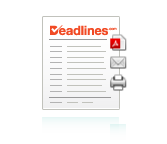
Run Reports of Upcoming Dates
Our View Deadlines page allows you to generate, email and print a variety of reports. Filter your deadlines by case, by event, as well as various date ranges—providing the information at your fingertips to ensure you don’t miss a deadline.
-
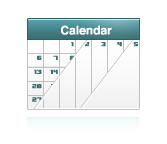
View On-Screen Calendars: Monthly, Weekly and Daily Views
Deadlines.com’s On-Screen Calendars provide graphical views of your deadlines, mobile access to your calendar and an offsite copy of your critical deadlines for disaster recovery procedures—a big plus to professional liability carriers who want to know if your calendar will be accessible in the event of an emergency.
-
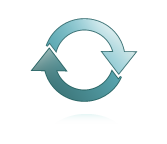
Sync with Outlook or Import iCalendar files
The Outlook Sync can easily add, change, or remove deadlines from your calendar. Anyone assigned to a case can sync case deadlines to their Outlook Calendars, which include optional built-in reminders. If you don’t use Outlook, you can import iCalendar files to any compatible calendar on your Windows or Apple computer.
Are your courts covered?
Deadlines.com utilizes CompuLaw's library of court rules databases -- the most comprehensive in the legal industry. Our team of attorneys and rules monitoring specialists constantly check the rules for changes and publish hundreds of updates each year.
Check Coverage